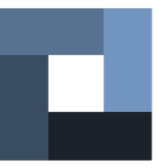Welcome, Squarespace creators!
This hub is your dedicated space for bonus tips, advanced strategies, and special offers designed to help you master Squarespace. We’re here to help you turn your website into a powerful asset.
Check back often – your success is our priority!
 Navigate the Hub:
Navigate the Hub:
Special Student Perk: 1-Year Free Trial + More with Circle Program.
Unlock Your Squarespace Discount: As my student, get an extended 12-month FREE trial PLUS a 25% discount on your first year of a Squarespace subscription when you launch your site (new or existing) through the Circle program . This is your ultimate head start!
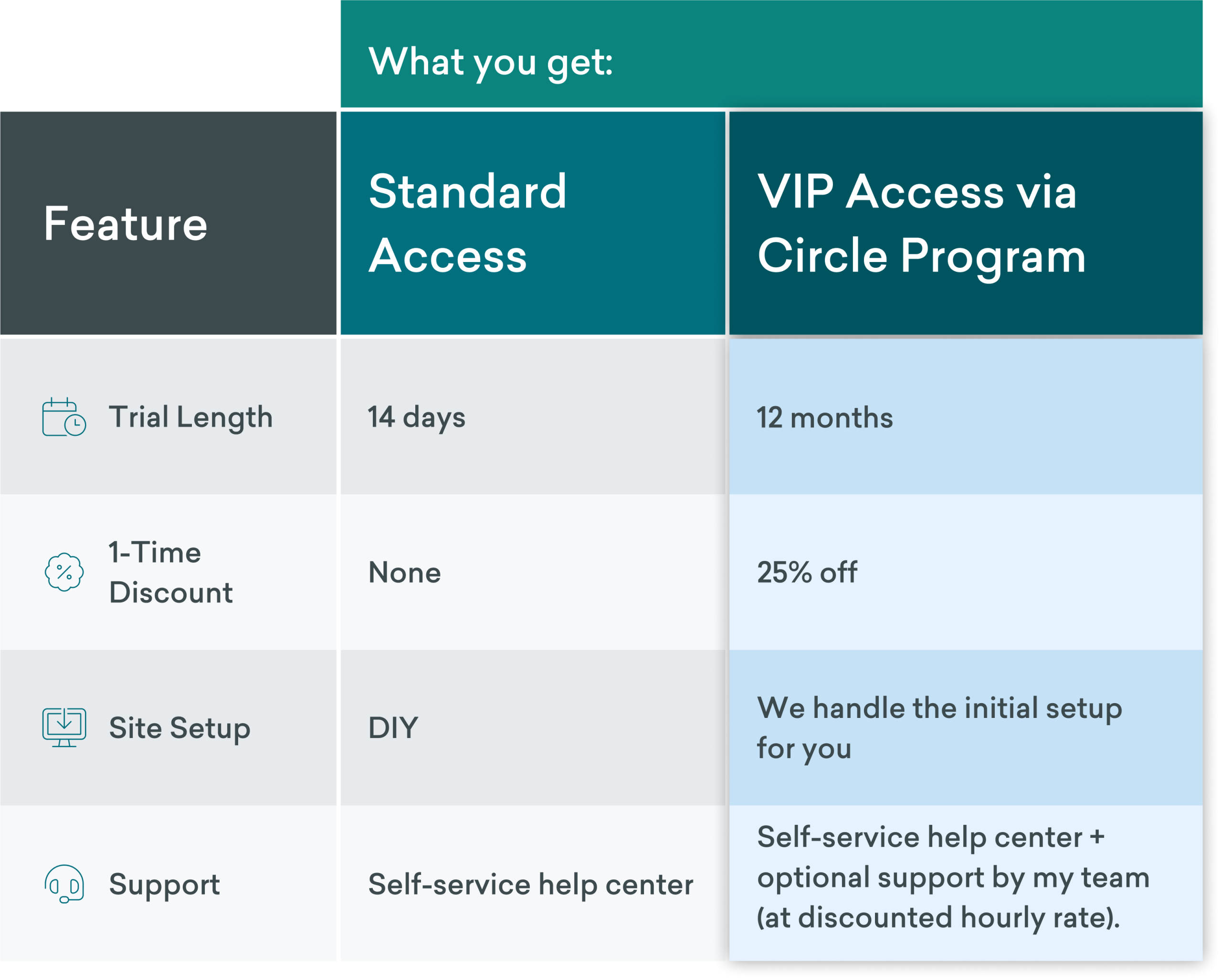
Level Up Your Site: Free Downloadable Resources
Squarespace Image Optimization Guide (mock-up of guide):
Stop guessing about images! This quick guide shows you exactly how to resize, compress, and upload images the right way for Squarespace. Get faster loading times and stunning visuals every time.

Create SEO-Optimized Website Content (mockup of guide):
Ready to get found on Google? Learn how to craft engaging, easy-to-read content that also boosts your search engine ranking. This guide breaks down best SEO practices for your Squarespace site.

Your Next Step: Advanced Learning & Personalized Support
Introducing: The Squarespace Money-Making Machine Series (Coming Soon!) Dreaming of more traffic, increased sales, and a website that generates income? My Squarespace Money-Making Machine mini-course series is designed for ambitious entrepreneurs like you. Dive deep into advanced strategies to turn your Squarespace site into a powerful business asset.
Hire Lesia for 1:1 Expert Guidance
Personalized Consulting & Training Available:
Sometimes you just need tailored help. Get personalized, hands-on guidance to solve your unique Squarespace challenges. Whether it’s technical hurdles, design refinements, or advanced monetization strategies, we’re here to help you implement and grow.
- We spend 30-60 minutes together and you can ask me how to:
- Create content that converts
- Monetizing your Squarespace website
- Local SEO & advanced SEO strategies
- Take your site’s graphics to the next level!
- Squarespace setup & troubleshooting
- … and more!
- Exclusive Student Offer:
Use code UDEMY2025 for 25% off your consult!

Lesia’s Top Squarespace Tips for Instant Impact:
Get immediate improvements for your Squarespace site with these practical tips. Please check back often as I’ll regularly update these!
Tip 1: Optimize for Mobile (Crucial!)
Since desktop and mobile layouts are now separate in Fluid Engine, always check and adjust your mobile view for a seamless experience on every device.
Tip 2: Speedy Site with Smart Image Sizes
Always aim for images under 500KB and around 2500px on the longest side. This keeps your site loading fast and looking sharp, improving SEO and user experience. Also be sure to download your free image optimization guide (from above)!
Tip 3: Quick Favicon Update:
A custom favicon makes your site look professional in browser tabs. Don’t stick with the default Squarespace icon – create a unique one in Canva instead. Simply create a custom sized design of 512 x 512 pixels. Upload your logo, a fancy letter or any other visual to represent your business. Download as a PNG file, then upload to your Squarespace website under “Browser Icon” from your home menu.
What’s New in Squarespace
Squarespace is always evolving! We keep track of the latest features and changes so you can stay informed and leverage new tools for your business (another great reason to bookmark this page!). Here are some recent highlights:
AI Enhancements:
Squarespace is integrating more AI! Hands down, my absolute favorite new AI tool is Squarespace AI for generating text. It makes my life so much easier by helping me quickly draft everything from SEO descriptions for products and pages, to video summaries, and even initial drafts for client proposals and contracts. It’s a huge time-saver and a great way to kickstart your content creation directly within Squarespace! I encourage you to test it out.
Header Dropdown Icons for Better Navigation:
Squarespace now allows you to add icons directly within your header dropdown navigation menus. This means you can visually guide your visitors, making your site’s structure more intuitive and engaging. For example, you could add a little shopping cart icon next to ‘Shop’ or a house icon next to ‘Home’ in your main navigation. It’s a simple change that makes a big impact on how easily users can find what they’re looking for.
Don’t Take Our Word For It – See how we’ve helped other Squarespace users like you transform their websites into success stories:
Got Questions? We’re Here to Help!
FAQs: Didn’t find what you were looking for? Here are answers to common questions.
What if I don’t see what I’m looking for?
Your unique Squarespace goals matter! If you have a specific question or a unique request, reach out directly. We’re happy to discuss how we can best support your vision.
Email Lesia today! >
Do I need to join the Squarespace Circle program before starting the course?
While you don’t have to, we highly recommend signing up for Squarespace through our exclusive Circle link BEFORE you dive deep into the course lessons, especially if you’re building a new site. Why? Our Circle link gives you a generous 12-month free trial (instead of the standard 14 days!). This means you’ll have a full year to explore Squarespace, complete the course, practice what you learn, and build your site at your own pace, all without any upfront payment pressure.
You can grab your extended trial by clicking the link in our ‘Kickstart Your Squarespace Journey’ section. This way, you’re set up for success right from day one!
What if I run into a technical issue with Squarespace? Who should I contact?
For technical issues directly related to Squarespace’s platform functionality (e.g., a button not working, a page not saving, billing questions, domain connection problems), the best and fastest support will come directly from Squarespace Customer Support. They have dedicated teams and direct access to your account details to troubleshoot these kinds of issues efficiently. Note: If you join Squarespace Circle through our link, you also get access to priority support, which means even faster help from Squarespace!
Need Even More Inspiration?
Stay Connected & Keep Learning
Ready for Even More Squarespace Insights? Join our community and never miss an update on new Squarespace strategies, exclusive offers, and helpful tips to keep your website thriving.
By subscribing, you agree to receive occasional communications from Lesia Design & Digital regarding Squarespace mini-course launches, expert insights, bonus content, and related promotional material. You may unsubscribe at any time, and your information will never be shared.